Saturday, September 18, 2010
Adding Songs to your profile in OLD orkut version :-
Copy the code of the song you would like to add, from Planet Orkut.com and then go to your orkut profile. Click on the 'try new orkut' option. Now, click on 'profile' and in the About Me box, select HTML (shown in the RED circle in the image above) and paste the code you had copied into the About Me section. Press 'save'. Now go back to old orkut, by clicking on the 'older orkut' option on the top-right. That's all. Your song will now appear in the about me section of your profile. Enjoy!
Note : Paste the code only AFTER you have selected 'HTML', otherwise, you will see only the code and not the song.
Adding Songs to your profile in NEW ORKUT :-
Copy the code of the song you would like to add from Planet Orkut.com and then go to your orkut profile. Click on 'profile' and in the About Me box, select HTML (shown in the RED circle in the image below). Now paste the code you had copied into the About Me section. Press 'save' and Enjoy!
Paste the code only AFTER you have selected 'HTML', otherwise, you will see only the code appear and not the song.
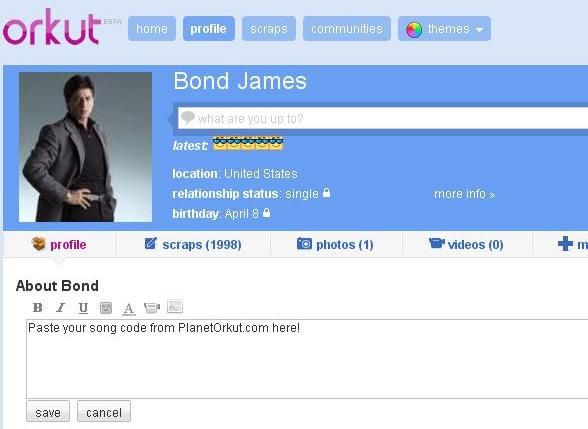
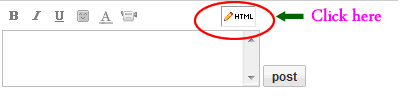



 More DEMO's
More DEMO's
0 comments:
Post a Comment